There have been massive posts this past week about people “secretly” following other people on Face Book.
The truth is, Face Book does have on option where person can select to follow another person without requesting to be friends. Scary, isn’t it!
Before you panic, you need to know this is something you CAN control and the only posts the followers will see are those you make PUBLIC. This is why it is important to post only to friends things that are personal – like the raise you just received or the new car you purchased. And things that you’d like the “world” to know as public.
Who is following me?
That’s the first thing most of us would like to know. Is there anyone following me that I don’t personally know? Here’s how you can check on your followers.
1. Click your page on the Face Book header.
![]()
2. Click the Friends
![]()
3. Click on the More
![]()
4. From the drop down, click Followers.
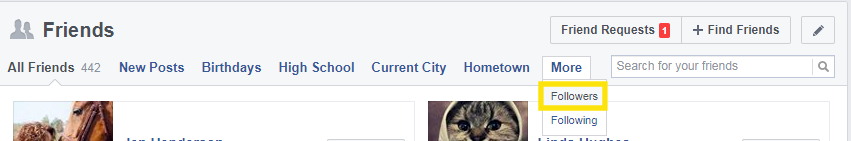
The list of all your followers are displayed. These are the people who can see your Public If you look on the right of the screen, you can see that some of these follows have the option for you to follow them; others don’t.

Stop the Follow!
When you friend a person, they automatically are a follower. But, you can prohibit persons who are not your friends from following you.
1. Click the down arrow after the Help icon on the header. Then click Settings.

2. Click Public Posts in the left column.

Click Public in the Who Can Follow Me section, then click Friends on the drop down to change it from Public.

Now, no more strangers can follow your public posts.
Just remember – always post to Friends unless you want the world to know.
T.L.Creations a multimedia development company specializing in leveraging technology based solutions for small and big businesses.